How to Add an AMP Stories Widget to Your Website via Google Ad Manager
- Ash Hsieh

- Jan 22, 2021
- 1 min read
要將 AMP Stories Widget 透過 Google Ad Manager (GAM) 加到網頁上,只需在新增素材時選擇「第三方 (Third Party)」,並填入 Widget 嵌入碼即可:
1. 素材選擇「第三方」
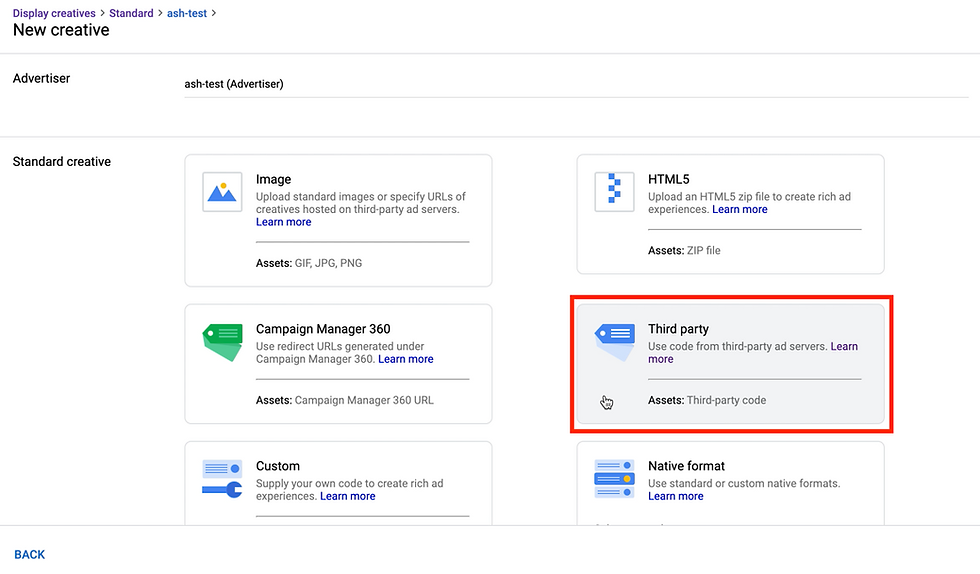
2. 填入 Widget 嵌入碼

3. 插入 Macro

4. 點擊 Widget 後,會在頁面蓋滿版 Story,因此需要「取消勾選 Serve into a SafeFrame」




Comments